I am trying to highlight just a single character on a line when it is on the 80th column mark.
I am using Doom Emacs, which did it on in on a previous Emacs version, but I updated my operating system, and I can no longer get it to work.
To be clear, I only want one character at the 80th column mark to be highlighted not a ruler (fill-column-indicator-mode), and not everything after (whitespace-mode), nor the whole line, all of which seem to have solutions. Just one character.
How is this done?
Edit:
As in this image.
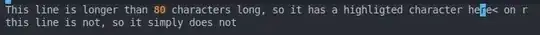 Note: if it was a space at column 80, that would be highlighted as well.
Note: if it was a space at column 80, that would be highlighted as well.