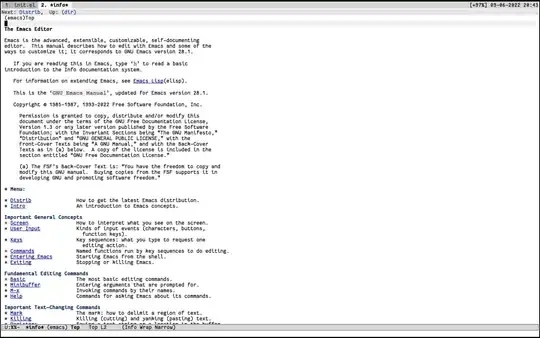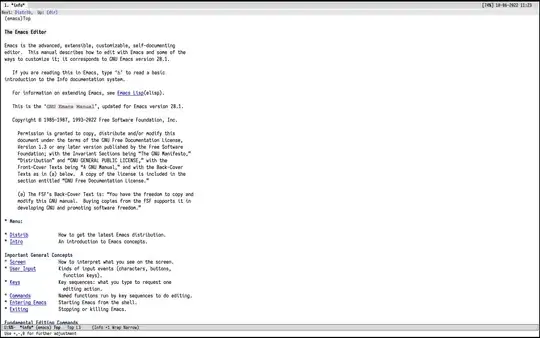I would like to move the time and date displayed in the tab-bar a couple of characters to the left, so that the time is not completely on the edge of the screen. Here is the relevant code :
(setq tab-bar-format '(tab-bar-format-history
tab-bar-format-tabs
tab-bar-separator
tab-bar-format-align-right
tab-bar-format-global))
As recommended in the manual, I use tab-bar-format-align-right but I do not know enough elisp to change its behavior to achieve the desired output.
Update:
I use the following code to configure the time and date :
(use-package time
:commands world-clock
:config
(setq display-time-format "%d-%m-%Y %H:%M")
(setq display-time-interval 60)
(setq display-time-mail-directory nil)
(setq display-time-default-load-average nil)
:hook (after-init . display-time-mode))
However changing the display-time-format variable to be (setq display-time-format "%d-%m-%Y %H:%M ") does not produce the desired output.