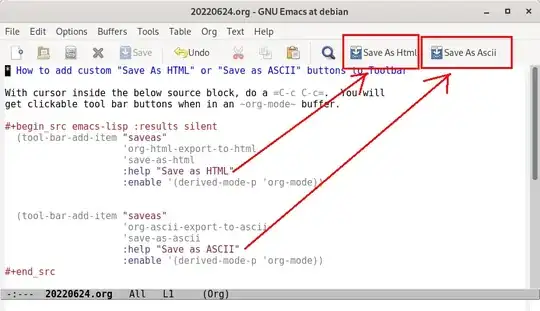I have been trying to add a "Save as" button to the org mode toolbar.
Using the example from: https://stackoverflow.com/questions/20917411/how-to-add-item-to-toolbar-in-emacs#28326863
(defun omar-hotel ()
"another nonce menu function"
(interactive)
(message "hotel, motel, holiday inn"))
(tool-bar-add-item "spell" 'omar-hotel
'omar-hotel
:help "Run fonction omar-hotel")
I looked at the manual at https://www.gnu.org/software/emacs/manual/html_node/elisp/Tool-Bar.html but do not understand it enough.
I have been able to show the "Save as" button in the toolbar but I do not understand the other parts of the code enough to be able to actually run the "Save as" command if this button is clicked.
I have tried to search for this and have not found any helpful examples.
Any help is appreciated.