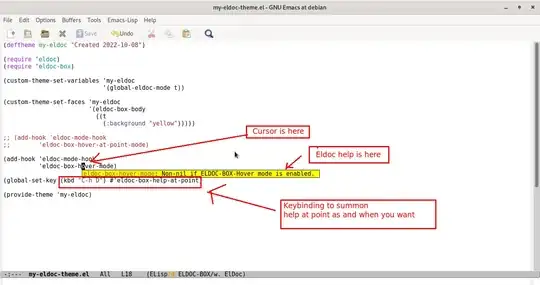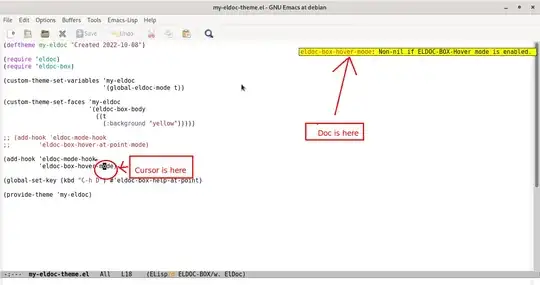I installed the eglot package to use for C++ development, and it's going fairly well, but one thing that's driving me nuts is the eldoc package. I have a 13 inch MacBook and it's constantly inflating the minibuffer to about 20% of my screen height to tell be about stuff I don't care about. I don't want to uninstall it, because I like the idea of seeing documentation, when I want to. Is there a way to stop it from showing anything as you move the cursor around, and instead use a specific command to trigger the doc display?
Asked
Active
Viewed 223 times
0
Rob N
- 547
- 2
- 12
1 Answers
2
To get this
eldoc-help-at-point (bound to C-h D)
eldoc-box-hover-mode
- Install
eldoc-box: Display ElDoc documentations in a childframe. - Copy the following snippet to
my-eldoc-theme.elundercustom-theme-directory.
(deftheme my-eldoc "Created 2022-10-08")
(require 'eldoc)
(require 'eldoc-box)
(custom-theme-set-variables 'my-eldoc
'(global-eldoc-mode t))
(custom-theme-set-faces 'my-eldoc
'(eldoc-box-body
((t
(:background "yellow")))))
;; (add-hook 'eldoc-mode-hook
;; 'eldoc-box-hover-at-point-mode)
(add-hook 'eldoc-mode-hook
'eldoc-box-hover-mode)
(global-set-key (kbd "C-h D") #'eldoc-box-help-at-point)
(provide-theme 'my-eldoc)
M-x load-theme RET my-eldoc RETTry hovering over a symbol, what happens
Try
C-h Don a symbol, see what happens