I am trying to setup a way to systematically search through all my org-roam notes and I came across the following code that uses consult-ripgrep:
(defun bms/org-roam-rg-search ()
"Search org-roam directory using consult-ripgrep. With live-preview."
(interactive)
(let ((consult-ripgrep-command "rg --multiline --null --ignore-case --type org --line-buffered --color=always --max-columns=500 --no-heading --line-number . -e ARG OPTS"))
(consult-ripgrep org-roam-directory)))
I am using doom emacs and I setup the above code in my config.el file. However, when I run M-x bms/org-roam-rg-search and type in anything, it asks me about 'matched required' as shown:
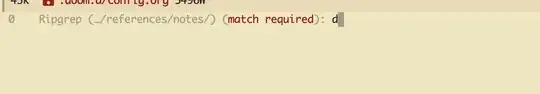
I am confused about what I am doing incorrect as it is searching the correct folder where my notes are stored and I am typing in keywords that exist in the directory but nothing shows up. When I open an eshell terminal and type rg test I get several matches but consult-ripgrep asking me for match required even though I typed in a string.