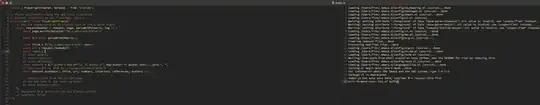I am in js-mode.
The screenshot shows where I typed the = and emacs is completely frozen. No C-g, Esc, or q does anything.
I have no idea how to even start debugging this.
Asked
Active
Viewed 29 times
1
Finn Luca Frotscher
- 111
- 1
-
1Try a triple
. Also edit your question and add the result of running the following command in a terminal: `ps -C emacs -o f,s,uid,pid,ppid,tid,c,pri,ni,vsz,sz,rss,addr,wchan,stat,tty,time,cmd` (assuming you are running on Linux - you might have to modify the command slightly on other Unixes; see the ps(1) man page - I don't know what to do on Windows). You can also try `strace -p – NickD Dec 29 '22 at 14:58` where ` ` is the process id of the Emacs process: see the `pid` column of the `ps` command. Move the mouse over the Emacs frame and see if `strace` produces any additional output ... -
1It normally does a `poll` and blocks on `pselect` until some event happens and then there should a flurry of activity for a bit and then another `poll` will happen and the `pselect` will block until the next event. But if you move the mouse over the Emacs frame, and nothing happens in the `strace` output, then it is well and truly hung. You might want to edit your question and add the last few lines of the strace output as well, although it might be not useful: if the strace is started after the hang, the only thing that will appear is the last system call Emacs did - maybe... – NickD Dec 29 '22 at 15:04
-
If a syntax highlighting rule, for some reasons, loops forever it could cause Emacs to hang. Try disabling font-lock before you type the `=` character. If Emacs doesn't hang then we can narrow down the search to the font-lock rules. I can provide some guidance on how to do this. – Lindydancer Dec 30 '22 at 10:14