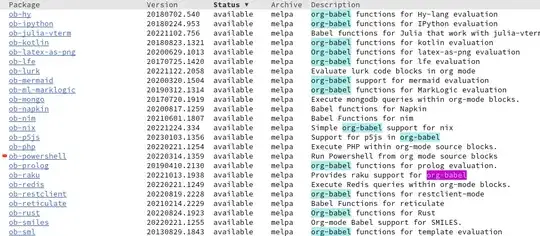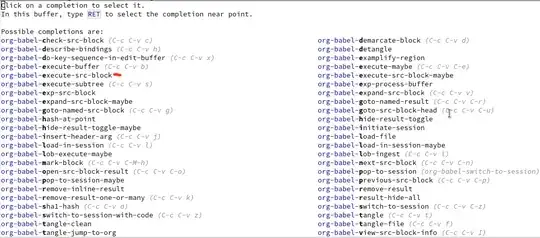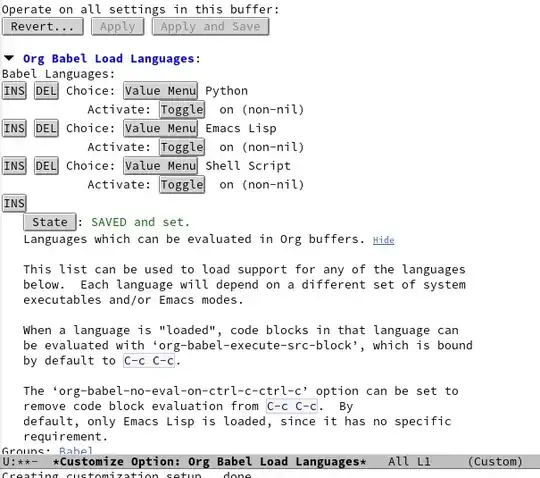If do M-x org-babel-execute-src-block over the code block below, I get "evaluate this bash code block on your system", and then "no org-babel-execute function for bash". Changing bash to shell or sh, same. I found support for powershell but not the ones listed. The comment in this post mentions org-babel-do-load-languages, but I don't have it. So what then, could I do? Also, why isn't there a key binding for the first command listed?
#+begin_src bash :results output
echo "Hello world!"
#+end_src