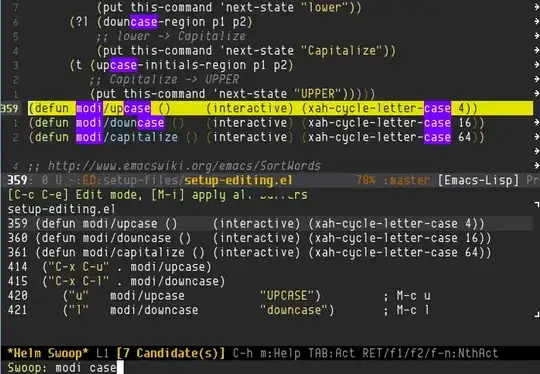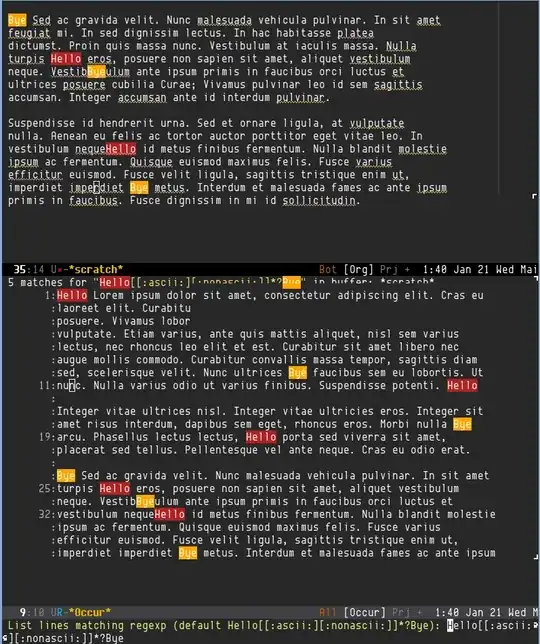Thanks to helm-swoop, I know how to display occurrences of a single word. Now, I'd like to display at the same time occurrences of many different words (of a given, single buffer).
Let me be specific: say, I have a buffer containing multiple occurrences of the two words 'Hello' and 'Bye', and I'd like to check each 'Hello' is followed by a 'Bye' before any further 'Hello'. For this, I'd like to filter at the same time the occurrences of these two words. How could I achieve this?