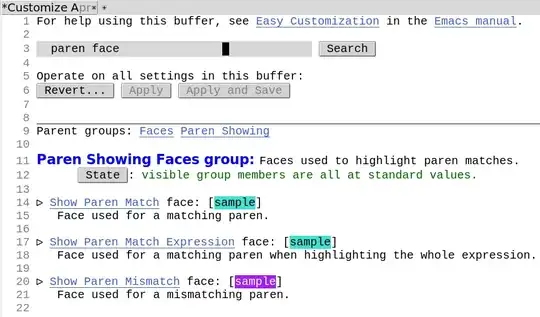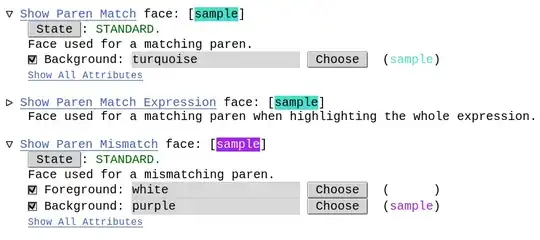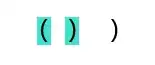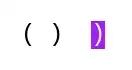Emacs comes with the convenient possibility to adjust all of the own settings using the therefore provided buffer interfaces.
To access properties of font faces choose in Emacs menu:
MENU:
Options:
Customize Emacs:
Specific Face ...
The buffer opened by this menu item comes with a [Search] function helping to find the appropriate face settings.
The keywords to use to get the settings related to highlighting parentheses are: 'paren' and 'face' (I must admit not that easy to guess ...):
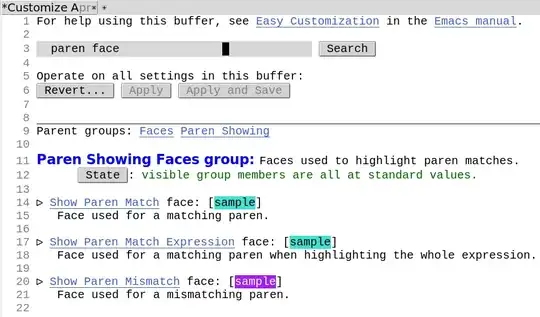
The color of the matching parenthesis can be set from there by opening the Show Paren Match dialog (click the left triangle) and the color of the parenthesis you are at (assuming that there is no match) by opening the Show Paren Mismatch:
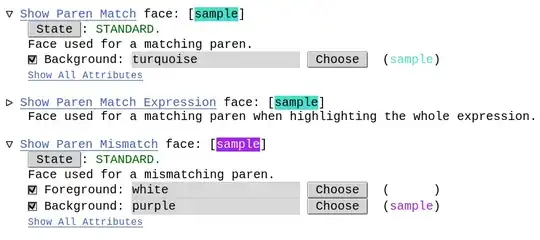
With the settings above you will get:
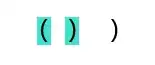
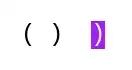
To my knowledge it is not possible to set the color of the parenthesis you are at to a different color as the color of the matching parenthesis. And even if it would be possible, it would not make much sense anyway.