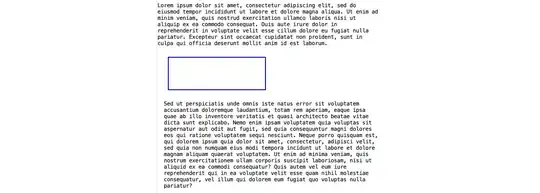All figures in my org-mode file are 3-inch wide (at 72 dpi) SVG figures. Here is an example.
<?xml version="1.0" encoding="UTF-8"?>
<svg xmlns="http://www.w3.org/2000/svg"
xmlns:xlink="http://www.w3.org/1999/xlink"
width="236" height="92"
viewBox="0 0 236 92"
version="1.1">
<g>
<path d="M 10 10 L 226 10 L 226 82 L 10 82 z"
fill="none" stroke="blue" stroke-width="2" />
</g>
</svg>
When I refer—using an empty .emacs—to the SVG figure above in org-mode using
...
culpa qui officia deserunt mollit anim id est laborum.
[[./figure.svg]]
Sed ut perspiciatis unde omnis iste natus error sit voluptatem
...
I get (thanks to a delightful new feature in EmacsForMacOSX) the SVG figure inlined in the body of the text,
I can increase the size of each figure individually by writing
#+ATTR_ORG: :width 100
[[./figure.svg]]
If all my figures are the same width and I'd like to increase them by the same factor, how do I increase through one setting the width/size of all inline SVG figures?