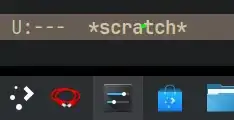I don't even know if this question belongs on here, but I didn't know where else to ask.
I have this weird problem in emacs, that the emacs window does not fill the entire screen using KDE-plasma on Arch Linux.
The image tells more than a thousand words, so here it is:
As you can see, there is a small gap between the taskbar and emacs. This happens only with emacs though. I removed my entire config to see whether it stayed the same and well.. using vanilla emacs, it did. How do I even go about resolving this?