In ~/.emacs I've globally enabled whitespace-mode:
(require 'whitespace)
(setq whitespace-style '(face empty tabs lines-tail trailing))
(global-whitespace-mode t)
Example buffer content:
-*- fill-column: 100; whitespace-line-column: nil -*-
Lorem ipsum dolor sit amet, consetetur sadipscing elitr, sed diam nonumy eirmod tempor invidunt ut
labore et dolore magna aliquyam erat, sed diam voluptua.
According to documentation for whitespace-line-column: If nil, the `fill-column' variable value is used. However, that doesn't happen. In the buffer with the above sample content, highlight starts at column 80 (default value):
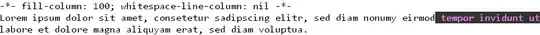
What I already tried, to no avail:
Enabled
whitespace-modefor that buffer explicitly.Buffer local:
whitespace-line-column: 100In
~/.emacs:whitespace-line-column: nil,whitespace-line-column: 100
Version: GNU Emacs 24.4.1 (i686-pc-mingw32) of 2014-10-24 on LEG570
How can I specify line length for whitespace-mode for an individual buffer?