When I edit large documents, I would like to see where I'm at by seeing the outline (with no-content) in a separate buffer. Like when you read a PDF file there is a TOC on the left. (see below)
In org-mode it's possible to expand/collapse outline. But is it possible to have a static outline in the left(or right) in a separate buffer so that when you click on the headings, the other buffer moves to that position?
Kinda like this but for org-mode?
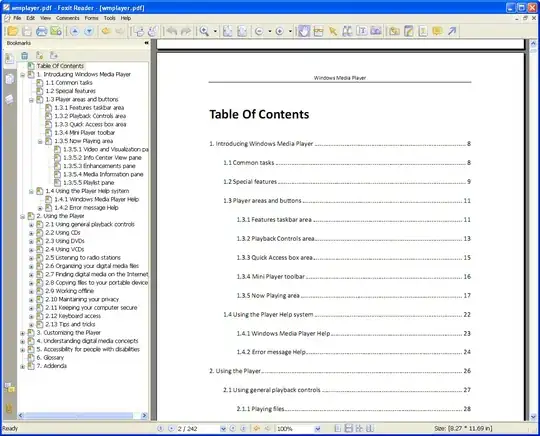
[Edit]
The clone-indirect-buffer is very close to what I want. The missing piece of the puzzle is to jump to the same location when clicking a heading/(or any point really).
For this I have tried to write some code: Move to other cloned buffer to same point? (sync position of indirect buffers) (org-mode)
But it doesn't function if content is collapsed. If that can be made to work, then the clone-inderect-buffer is a complete solution to this.
[Edit2 Solution]
The code in the link above and in the answer below combine niceley to solve the jumping back and forth.
;first call 'clone-indirect-buffer'. Then...
;This function works between buffer and it's clone.
(defun my/goto-same-spot-in-other-buffer ()
"Go to the same location in the other buffer. Useful for when you have cloned indirect buffers"
(interactive)
(let ((my/goto-current-point (point)))
(other-window 1)
(goto-char my/goto-current-point)
(when (invisible-p (point))
(org-reveal)))
)
;This function is a clone-to-buffer jump only:
; It does find the other buffer first thou instead of just jumping to the other
; window as does the function above.
(defun my/jump-to-point-and-show ()
"Switch to a cloned buffer's base buffer and move point to the
cursor position in the clone."
(interactive)
(let ((buf (buffer-base-buffer)))
(unless buf
(error "You need to be in a cloned buffer!"))
(let ((pos (point))
(win (car (get-buffer-window-list buf))))
(if win
(select-window win)
(other-window 1)
(switch-to-buffer buf))
(goto-char pos)
(when (invisible-p (point))
(show-branches)))))
(global-set-key (kbd "<s-mouse-1>") 'my/goto-same-spot-in-other-buffer)
(global-set-key (kbd "s-m") 'my/goto-same-spot-in-other-buffer)
(global-set-key (kbd "<C-s-mouse-1>") 'my/jump-to-point-and-show)
(global-set-key (kbd "C-s-m") 'my/jump-to-point-and-show)
