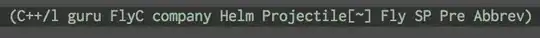With a vanilla install of Prelude and with C++-mode as my major mode, M-x whitespace-mode no longer shows whitespace characters. I get a message indicating that I am toggling whitespace-mode on and off but no whitespace is shown.
Has:
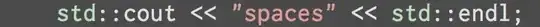
M-x whitespace-mode 
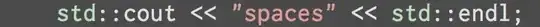
Want:
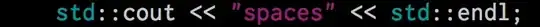
M-x whitespace-mode 
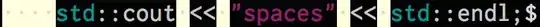
The prelude documentation actually says that it enables whitespace-mode.
https://github.com/bbatsov/prelude#disabling-whitespace-mode
How can I fix this or how can I debug this?
Prelude sets a bunch of minor modes. I turned off the ones that I could guess the "...-mode" function for but that didn't help. I don't know how to toggle most of these or even how to figure out how to toggle them.