I am using emacs on the remote server, and I have no idea how to click on options in the menu bar across the top in this context.
Here is a screen capture:
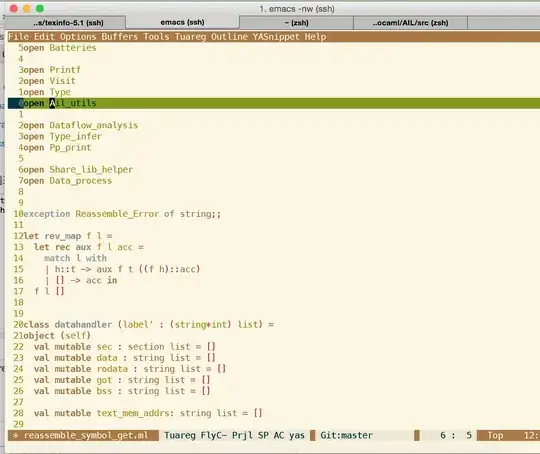
For example, I want to click some options under "File" in the menu bar (on the top), how can I do that?