I would like to use global-hl-line-mode, but some of my themes lack a good highlight face. Is there a general way to define one (that's not inverse-color)? I would like to maintain syntax highlighting, which has broken in my attempts.
- 12,332
- 2
- 41
- 62
- 103
- 1
- 5
-
What exactly do you mean by "way to define"? Are you asking about suggestions for the appearance? About how to define a face that gives a given appearance? About how to make a face definition supersede the effect of a theme's face definitions? Have you tried customizing the face used by `global-hl-line-mode`? In sum, please specify the question more clearly - it will help people help you. – Drew Mar 02 '15 at 16:07
1 Answers
This is really a matter of opinion, but I have always found that that making the hl-line have a slightly darker background than the default is best.
I would like to maintain syntax highlighting, which has broken in my attempts.
If you want to maintain syntax highlighting, make sure that hl-line face's :foreground attribute is nil, then set the :background attribute to what you want.
Here is what it looks like for me with these settings:
(set-face-attribute 'default nil :background "gray15")
(set-face-attribute 'hl-line nil :foreground nil :background "gray5")
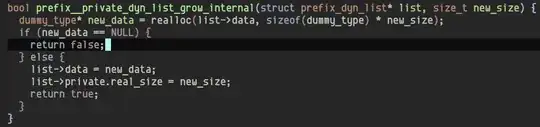
By the sound of it, you don't want hard coded colors because you will be changing themes. You can have emacs automatically set the :background of the hl-line face to a color slightly darker than the current default :background like this:
(require 'color)
(defun set-hl-line-color-based-on-theme ()
"Sets the hl-line face to have no foregorund and a background
that is 10% darker than the default face's background."
(set-face-attribute 'hl-line nil
:foreground nil
:background (color-darken-name (face-background 'default) 10)))
(add-hook 'global-hl-line-mode-hook 'set-hl-line-color-based-on-theme)
This will set the face's background to a color 10% darker than the default background anytime you enable global-hl-line-mode
- 12,332
- 2
- 41
- 62