When I open Java files originally created and edited in Emacs, the indentation shows up correctly, as in the image below:
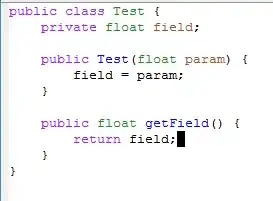
However, when I open the same file in Sublime Text, or any other editor besides Emacs, the indentation is messed up, and I can see that it's because Emacs inconsistently mixes spaces and tabs:
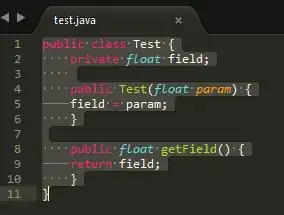
Has anyone else encountered this?