The mode line is a useful summary information about the buffer shown in the window, including its name and current modes. It is located at the bottom of every Emacs Window aside from MiniBuffer windows.
Here is a screenshot that shows a windows with it's mode line (the gray bar at the bottom):
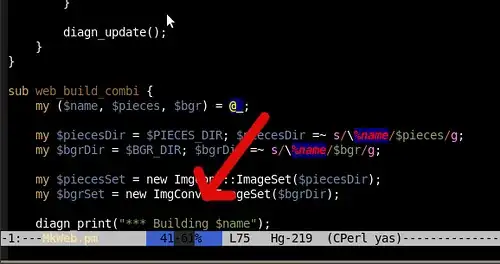
For complete information on the contents of mode lines, see mode line in the EmacsManual. The information in a mode line usually includes the following:
Whether or not the buffer has been modified:
**– modified since last save--– not modified since last save%*– read-only, but modified%%– read-only, not modified
Buffer name.
The name of one or more MajorModes or MinorModes of the buffer
Line number of the TextCursor (and Point), and perhaps the column number.
Position in buffer:
Top– the beginning of the buffer is shown in the windowBot– the end of the buffer is shown in the windowAll– all of the buffer is shown in the window- a percentage – percentage of the buffer above the top of the window.
Coding system of the buffer.
End-of-line translation.
Sources: ModeLine | Emacs Wiki