Using rm -rf LargeDirectory to delete a large directory can take a large amount of time to complete depending on the size of the directory.
Is it possible to get a status update or somehow monitor the progress of this deletion to give a rough estimate as to where along in the process the command is?
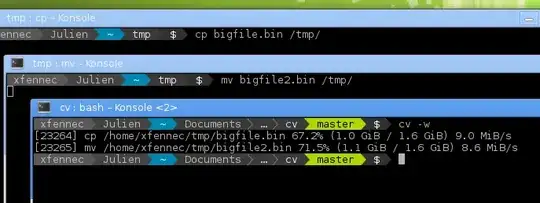
watch -n 5 du -s LargeDirectory. Watch as it goes to zero. – Mark Plotnick Jan 13 '16 at 22:04brew install watch, or see here for instructions. – smci Jun 01 '19 at 03:35