When I download a book by Kindle in Mac, it's very slow. So I want to know how much speed it is.
Is there a command for it? I tried netstat, but I couldn't figure out I can measure the rate with it.
When I download a book by Kindle in Mac, it's very slow. So I want to know how much speed it is.
Is there a command for it? I tried netstat, but I couldn't figure out I can measure the rate with it.
iftop with give you an ideia of the speed broken by IP addresses. It is a cli based command.
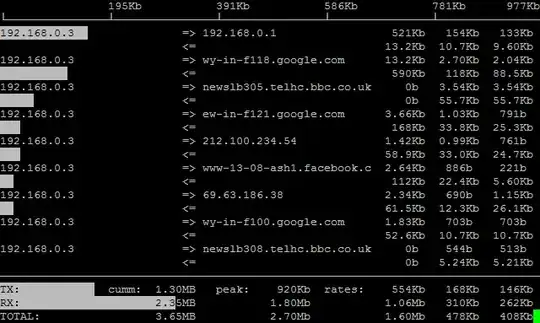
ntop also might help, cannot remember if besides the data used, it also includes speed. While ntop can be used from the command line, it shines and it is very easy to use from its own web interface.
You get those commands via MacPorts
etherape also gives you a nice visualisation of traffic and speed, in X11 mode, also from MacPorts.

Interestingly enough, all the previous programs use the libpcap library, and you can thus apply libPCAP filters that will exclude all types of other traffic to have a cleaner visualisation of the traffic intended.
On the OS/X native binary side, as the easiest way to achieve what you ask, the little snitch firewall has a network monitor which will give you speeds broken down by application and a depiction of the packets sent all over the World. (in graphical mode). It breaks all the traffic used by applications in quite a nice way.
However the Little Snitch firewall is paid. (IMO, this application level firewall is worth every cent, but I digress).
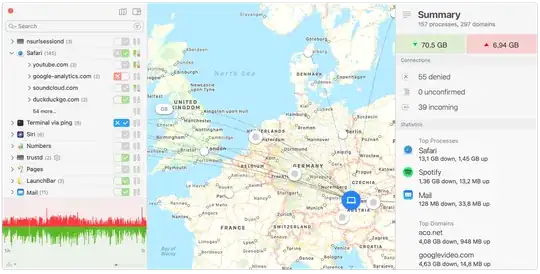
nethogs,bandwhichand others. – Pablo A Jan 17 '23 at 06:13