For monitoring such a small number of machines, I would use SmokePing instead of reinventing the wheel with a script.
It will provide a more visual feedback, average historic data over time and even a professional look and feel to show yet another service and good job done to others. People and PHBs love visual feedback for monitoring things.
In fact, I used it to monitor critical points of my infra-structuture in the past when I had a not-so-reliable satellite connection to the Internet.
The configuration is done in a small text file, and it is easy to add new IP addresses; it also has got a nice web interface. You just need to install a lightweight web server for it.
You can monitor pretty much anything than can be monitored via ICMP/pings; you can also monitor other critical equipment besides those 4 servers.
To have a feel how the interface works, see the smokeping interface for the outside world of an university
See also the example images:
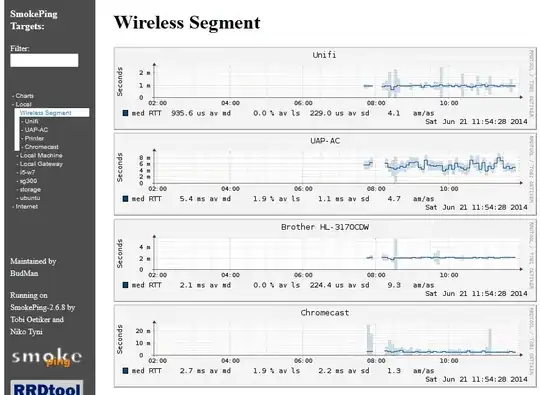

After installing the web server and Smokeping, the actual configuration file can be as simple as this:
*** Targets ***
probe = FPing
menu = Top
title = Network Latency Grapher
remark = Welcome to this SmokePing website.
+ mysite1
menu = Site 1
title = Hosts in Site 1
++ myhost1
host = myhost1.mysite1.example
++ myhost2
host = myhost2.mysite1.example
+ mysite2
menu = Site 2
title = Hosts in Site 2
++ myhost3
host = myhost3.mysite2.example
++ myhost4
host = myhost4.mysite2.example
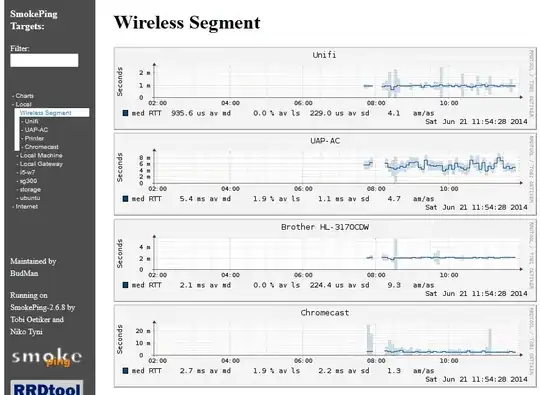

ssh host1 ping -c 1 host2and it works without prompting for a password? In which case, surely your bash file is just one line after another asking host_x to ping host_y. If you want something more elegant, paramaterisable, efficient or extendable, then @RuiFRibeiro comment gives you the tools to achieve that. – EightBitTony Jan 11 '18 at 12:29