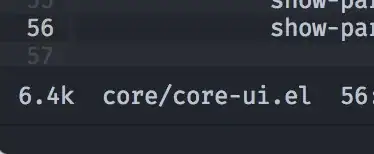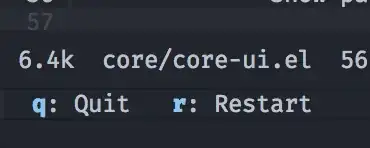Since you're using my Emacs theme and could be using my emacs.d config, I suspect you have window-divider-mode enabled, which adds this border. You can either:
- Set the bottom border's width to 0:
(setq window-divider-default-bottom-width 0)
- Turn off the bottom border:
(setq window-divider-default-places 'right-only)
- or turn off
window-divider-mode altogether: (window-divider-mode -1)
For reference, here is my window-divider-mode config, taken from core/core-ui.el :
;; `window-divider-mode' gives us finer control over the border between windows.
;; The native border "consumes" a pixel of the left fringe on righter-most splits
;; (in Yamamoto's emacs-mac at least), window-divider does not.
;; NOTE Only available on Emacs 25.1+
(when (boundp 'window-divider-mode)
(setq window-divider-default-places t
window-divider-default-bottom-width 1
window-divider-default-right-width 1)
(window-divider-mode +1))