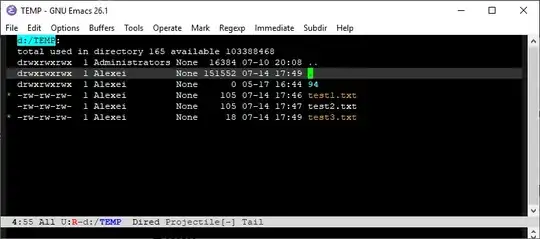windows 10 (64 bit)
Emacs 26.1, Dired+
I need tool that can compare files by content with highlight different symbols.
Example:
As you can see I mark two files. Is it possible to compare this files in dired mode? Smt like press C-c and compare only mark files.