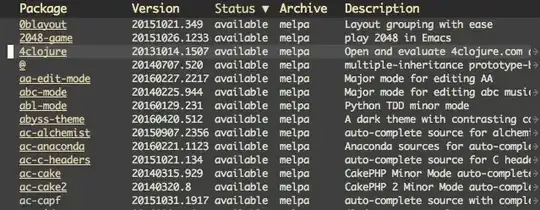For some special tex with typos, mode-line always shows [Compiling] even if we correct all typos.
To reproduce
First compile the following correct tex by C-c C-a
\documentclass{article}
\usepackage{amsmath}
\usepackage{tikz}
\begin{document}
\begin{figure}[h]
\centering
\begin{tikzpicture}
\draw[fill] (-1,0.67) circle [radius=0.03] node [above] {\small local maximum point};
\end{tikzpicture}
\caption{local maximum}
\end{figure}
\end{document}
Then replace the word circle by cicle and compile the wrong tex by C-c C-a.
Now the minibuffer will show
error in process sentinel: epdfinfo: Error opening d:/test/aa.pdf:Failed to load document
and the mode-line will show [Compiling]
Now even if I correct the typo cicle, the status [Compiling] stays.
My Question: Is there some way to correct the status [Compiling] after correcting tex file except restart emacs?