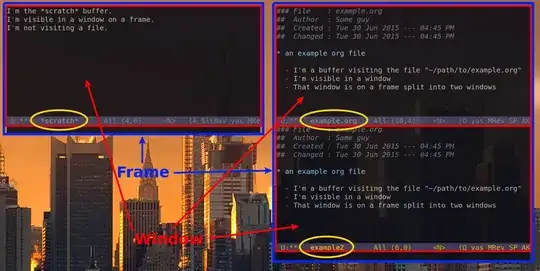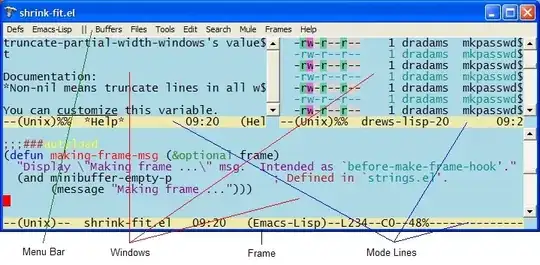I would point readers to (1) The glossaries of Emacs Wiki and (2) the Emacs manual for such information.
Also to the EmacsWiki Newbie page, which has lots of good introductory information about such things. And to the Emacs manual in general, which also introduces such things well: C-h r then i followed by typing whatever you want to learn about, e.g., window.
The EmacsWiki page linked from its glossary for entry window includes this graphic, which shows a frame with 3 windows, and indicates the menu bar for the current buffer and the mode lines of the windows. The 3 buffers shown in the windows are named *Help*, drews-lisp-20, and shrink-fit.el.
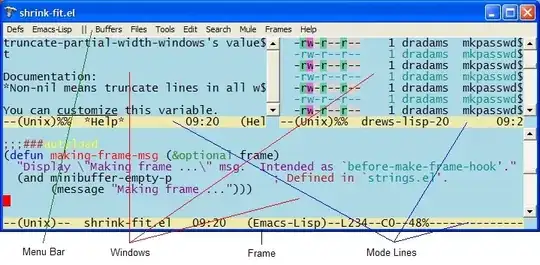
(There are other combinations of things that could be asked about, BTW, if one really wants to ask such questions.)